Computers with Hardware Changes Report returns no results
Article ID: 152689
Updated On:
Products
Inventory Solution
Issue/Introduction
Computers with Hardware Changes Report returns no results
History tables does not exist. Please check Resource Data History in NS Settings
Environment
Inventory Solution 8.x
Cause
Resource History must be enabled to use this report.
Resolution
Please find the steps to reach to ‘Resource History”
1. Go to Settings > All Settings
2. Click on “Settings >> Notification Server >> Resource and Data Class Settings >> Resource History “ folder in left pane.
3. In the Inventory Solution 8.x section in the right pane, select Physical Memory, Processor, and Storage
4. Click on “Save Changes”
5. Now in SQL(CMDB) check for InvHist_HW_Physical_Memory ,InvHist_HW_Storage & InvHist_HW_Processor tables.
Please see this snapshot for more details:
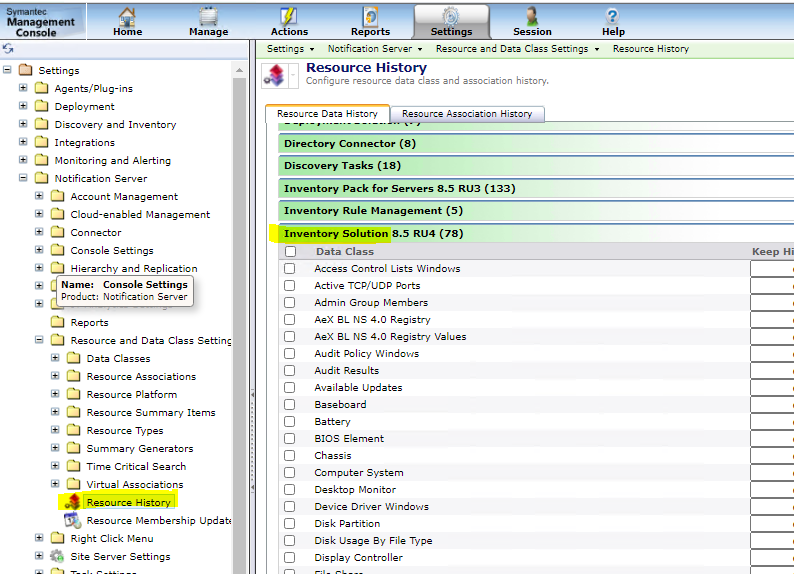
Feedback
Yes
No
