How to allow or deny Whatsapp on the web
Article ID: 168381
Updated On:
Products
ProxySG Software - SGOS
Issue/Introduction
You want to allow or deny https://web.whatsapp.com.
Resolution
If you access https://web.whatsapp.com, the certificate presented in the browser shows that it is issued to web.whatsapp.com:
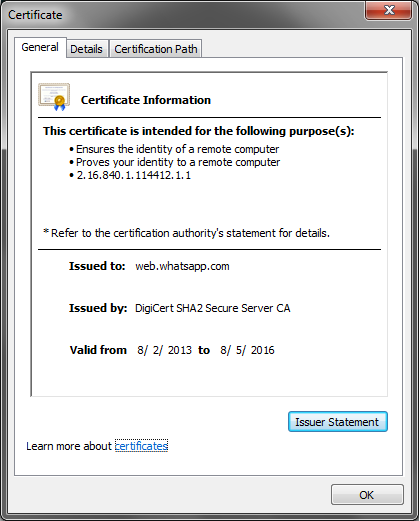
Allow or deny the site in policy.
In explicit proxy:
Allow or deny the site in policy.
In explicit proxy:
- In the Visual Policy Manager (VPM), select Web Access Layer > Source (Any) > Destination ("web.whatsapp.com") > Action (set to Allow or Deny).
- Install the policy.
- Make sure SSL interception is enabled in policy and that the service for port 443 is enabled.
- In the VPM, select Access Layer > Source (Any) > Destination (select New > Server certificate-hostname "web.whatsapp.com") > Action (set to Allow or Deny).
- Install the policy.
Feedback
Yes
No
