PacketShaper S-series does not load new image after upgrading
Article ID: 168416
Updated On:
Products
PacketShaper S-Series
Issue/Introduction
After upgrading, the PacketShaper S-series is booting the previous version.
After installing a new image with the setup image add file command, the PacketShaper indicates "Image upgrade successful. Please reset to activate new image."
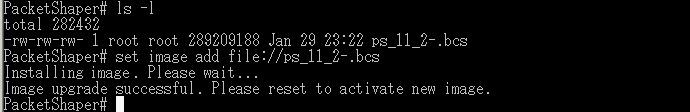
However, after resetting PacketShaper, it does not boot up the newly installed image.
The installed image is not listed in the output of setup image show.
After installing a new image with the setup image add file command, the PacketShaper indicates "Image upgrade successful. Please reset to activate new image."
However, after resetting PacketShaper, it does not boot up the newly installed image.
The installed image is not listed in the output of setup image show.
Cause
This upgrade problem is related to an incorrectly set date on PacketShaper.
Resolution
To see the current system date, use the date CLI command. To modify the date, use the setup date <yyyymmddhhmm> command.
Feedback
Yes
No
