Why does the SSL Visibility Appliance display garbled output through a serial connection?
Article ID: 168436
Updated On:
Products
SSL Visibility Appliance Software
Issue/Introduction
When connecting to the SSL Visibility Appliance via a serial connection with a speed (baud) rate of 9600, garbled output is displayed onscreen:
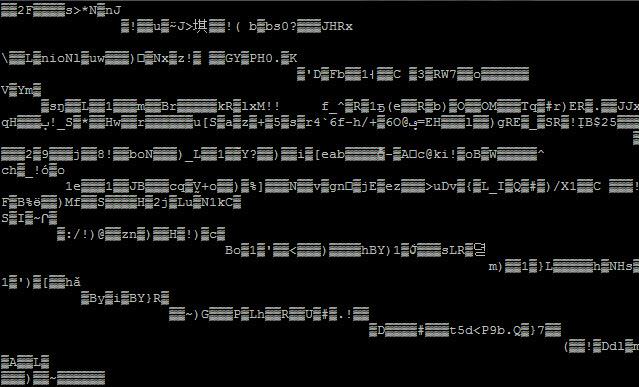
Cause
The SSL Visibility appliance requires a serial connection speed (baud) rate of 115200.
The serial connection must be configured with the following settings:
The serial connection must be configured with the following settings:
- Speed (baud): 115200
- Data bits: 8
- Stop bits: 1
- Parity: None
- Flow control: None
Resolution
To correctly see the SSL Visibility Appliance serial output it is necessary to change the default speed(baud) rate of 9600 to 115200.
For more details please see the SSL Visibility Getting Started Guide for your appliance:
https://bto.bluecoat.com/documentation/Installation/SSL Visibility
Feedback
Yes
No
