Error: EMM 1 failed
Article ID: 168520
Updated On:
Products
Security Analytics
Issue/Introduction
The EMM of the MD1200 may fail or become unseated. The "Enclosure Management Module" is not easily identified. The errors can be added every five minutes or so in /var/log/messages. The keyword to look for that is unique to the error message is "EMM"
This is a picture of the EMM in a MD1200 with the module not seated properly. Note the amber light on the far right, on top.
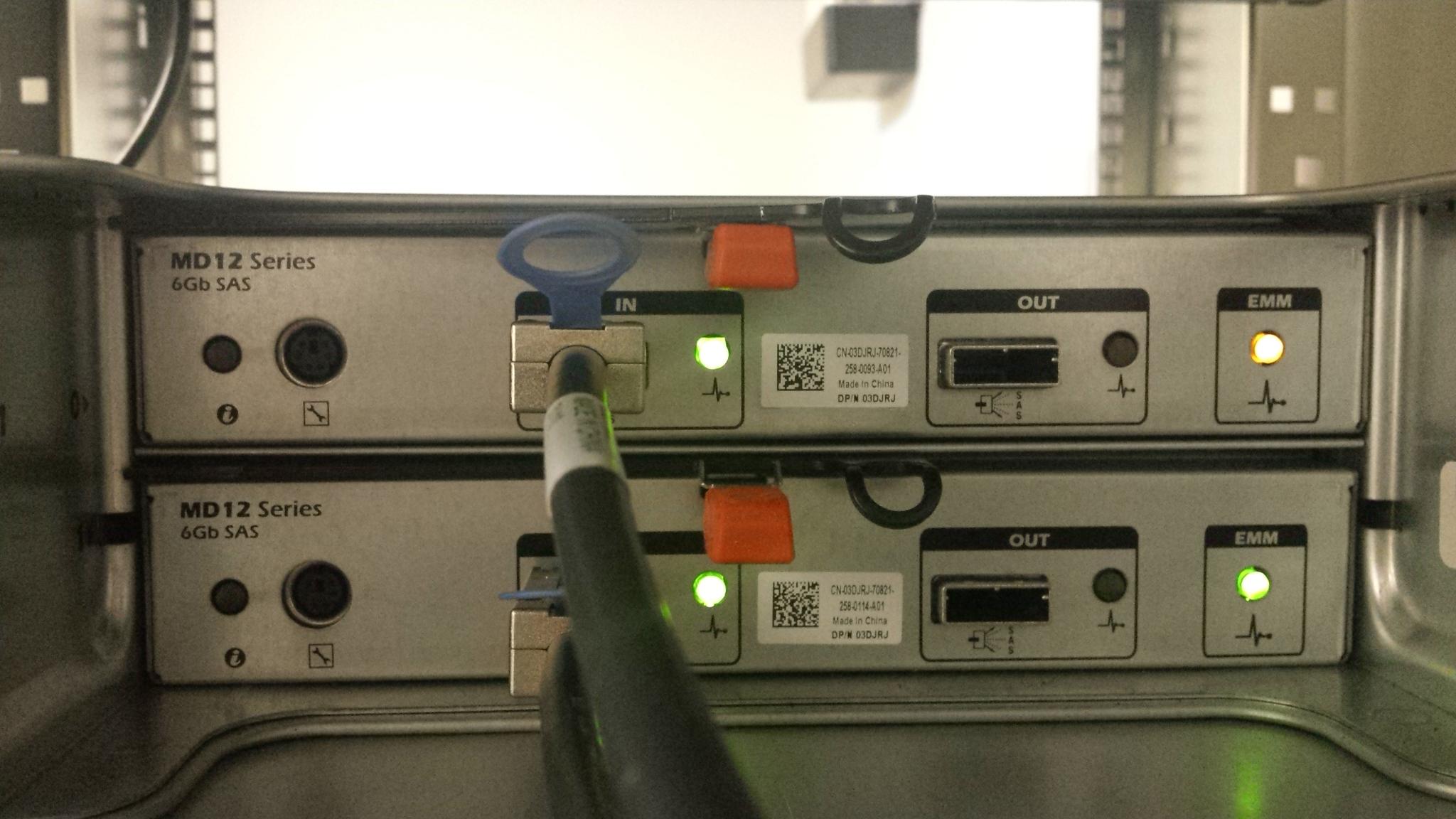
This is a picture of the EMM in a MD1200 with the module not seated properly. Note the amber light on the far right, on top.
Environment
Dell MD1200
Cause
The EMM is the hardware interface module to the SAS RAID controller in the MD1200 storage bay. It may fail or become unseated.
A sample message from /var/log/messages:
A sample message from /var/log/messages:
Adapter 2; seqNum: 0x00012855; Time: Tue Feb 24 12:45:32 2015; Event Description: Enclosure PD 19(c 01/p0) EMM 1 failed; Device ID: 25; Enclosure Index: 0; Slot Number: 0;
Resolution
The first step to resolve the problem is to do a visual inspection of the MD1200 storage unit.
- Look at both the front and the rear for amber lights.
- With two paths to the storage, removing one EMM can be done as a "hot swap" without powering down the unit.
- If the EMM light is amber, push down on the orange tab lock in the center and pull on the metal loop or lever to the right of the tab/lock. This will unseat the module for removal. Then push the loop lever back in to reseat it. Wait for a minute or two to determine if the light changes to green.
If this does not correct the problem and the indicator light remains amber, technical support will need to be notified and Dell may dispatch a new module. Down time may be required to determine which EMM module needs to be replaced if there is no amber light found and the error message reoccurs.
Feedback
Yes
No
